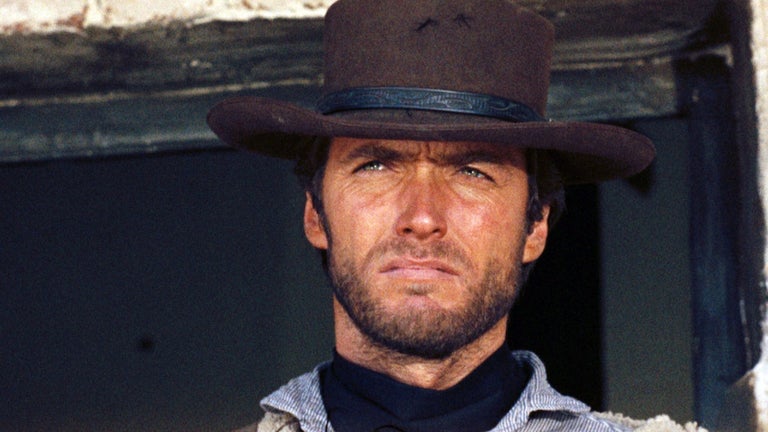Download Brawl Stars for Windows—Action-packed Multiplayer Battles
Brawl Stars is an exciting multiplayer battle game developed by Supercell, the creators of popular titles like Clash Royale and Clash of Clans. Initially designed for mobile devices, it has garnered a massive fan base thanks to its unique characters and engaging game modes. With emulators, you can also play this game on PC. LDPlayer is one of many free emulators online and is known for its lower CPU and GPU usage and faster processing—fast and lightweight on computers and laptops, so you don’t have to worry about performance issues. To get Brawl Stars on LDPlayer, install and launch the emulator, and then search for the game on its main menu's search bar. It will then open up the LD Store for you to quickly install the game.
Top Recommended Alternative
Brawl Stars brings multiplayer battles to PC users, offering an exciting and strategic gaming adventure. With its diverse log of brawlers, numerous game modes, and team-based gameplay, the game provides endless enjoyment for casual and competitive players. Whether you prefer solo games or team showdowns, the engaging mechanics and frequent updates of this game ensure there's always something new to explore. Now, with the ability to download Brawl Stars for Windows, players can enjoy the experience on a bigger screen with improved, smoother controls. Whether a seasoned player or a newcomer, bringing the action to a larger screen can enhance your performance and enjoyment.
Why download Brawl Stars for Windows
One of the most convincing reasons to download Brawl Stars for Windows is the prospect of playing the game on a larger display with improved responsiveness. Mobile screens can sometimes limit precision, but playing on Windows enhances aim, movement, and reaction times.
Some key advantages include:
- Larger screen resolution for better visibility and gameplay clarity.
- Improved controls using a keyboard and mouse for heightened precision.
- Smoother performance with optimized PC hardware and higher frame rates.
- Multitasking capabilities to chat, stream, or browse while playing.
By transitioning from mobile to Windows, players can experience a more competitive and entertaining gaming session.
Brawl Stars is built around real-time multiplayer battles, where players team up or face off against opponents worldwide. Playing on Windows ensures a stable and uninterrupted connection, reducing the risk of lag or dropped matches. Consistent internet connection, customizable key mapping, and compatibility with gaming accessories make multi-player games better on Windows. Additionally, streaming and recording support for content creators who'd like to share their gameplay make for more manageable tasks when completed on a Windows-supported device.
Playing the game on a Windows-supported device allows players to enjoy matches that are that much more immersive. If you are looking to compete at a higher level or even simply enjoy your game on a larger screen, playing on Windows is a fantastic option. With Windows, players can fully engage in the action without worrying about limitations often found on mobile devices. Visit Softonic, download the game, and discover the hype.
Diverse Game Modes and Characters
Brawl Stars offers a variety of game modes that keep the action new and exciting. From classic Battle Royale–style fights to objective-based modes, there’s always something new to explore.
A few popular game modes:
- Gem Grab: Work with your team to collect and hold 10 gems before the opposing team.
- Showdown: A solo or duo battle mode where the last player standing wins.
- Bounty: Eliminate opponents to earn stars, but don’t get knocked out yourself.
- Heist: Defend your team’s safe while trying to break into your opponent’s.
- Brawl Ball: A soccer-inspired mode where teams score goals using their brawlers’ abilities.
With a growing roster of unique characters, each with their own unique abilities and play styles, there’s always a new way to win.
Enhanced Performance and Customization
Playing Brawl Stars on Windows ensures smooth performance, especially on powerful gaming PCs. Players can adjust settings to match their system’s capabilities for an optimized experience. Additional benefits include customizable graphics settings for better visuals and performance balance. High refresh rate compatibility is fantastic for fluid animations and gameplay, and voice chat integration offers better team coordination in battles. All of this, plus cloud-save synchronization, allows you to have a great time and keep your progress across devices.
How to Install
Downloading and installing the game is a simple process. Here is your step-by-step guide:
- Visit Softonic.
- Search for and download Brawl Stars.
- Launch and Configure Settings. Open the game, customize key mappings, and optimize graphics settings.
- Start Playing. Enjoy Brawl Stars with improved controls and performance on Windows.
Future Updates and Community Engagement
Supercell consistently releases updates for Brawl Stars, introducing new characters, skins, and game modes to keep the experience fresh. Windows players benefit from these updates just like mobile users, ensuring they always have access to the latest content.
Furthermore, the Brawl Stars community is active across social media and online forums, where players can discuss strategies, share tips, and participate in tournaments. Whether you're a casual player or aiming to climb the leaderboards, engaging with the community allows you to meet other players and share experiences.
If you ever find yourself interested in alternative games that are Windows-compatible, Surviv.io - Battle Royale also offers exciting multiplayer battle games; however, Brawl Stars on Windows provides an upgraded gaming experience with smoother controls, graphics, and stability, not to mention its breakneck action and compelling gameplay.
In addition to the exhilarating battles and diverse modes, this game offers players the chance to participate in seasonal events, where new challenges, rewards, and limited-time game modes keep the experience fresh and exciting. Whether you're collecting exclusive skins, completing event-specific tasks, or competing in global tournaments, these events provide an extra layer of excitement.
When you download Brawl Stars for Windows, you’ll find plenty of opportunities to engage with the community, level up your brawlers, and keep the action going well beyond your initial sessions. This continual influx of new content ensures that the game remains relevant and appealing for long-term players.